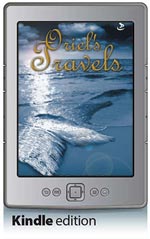 |
Oriel's Travels - An Archangel's Account of the Life of Paul (Kindle Edition)
Robert Harrison
$14.27
eBook in the Kindle format
ISBN: 978 1 84427 593 9
Please note: This is an eBook in the Kindle format for Amazon Kindles. Please check your e-reader supports this format before purchasing. If you purchase this item, you will be sent an email containing a link and instructions which enable you to download the eBook file from the SU Shop.
In this fantastic sequel to the brilliant Oriel's Diary the archangel Oriel's mission seems simple: to make sure Paul gets to Rome with the Good News of the resurrected Christ. But
Oriel didn't bargain for forced flights, hair-raising escapes, a shipwreck and imprisonment ... not to mention his own fears of the sea and Paul's distrust of horses and women!
From fanatical destroyer of the followers of Jesus to fearless gospel pioneer - Oriel's Travels tells the incredible story of the man central to the formation of the church!
Oriel's Travels is humorous, entertaining and thought-provoking.
A note on Kindle e-books purchased from our site:
Kindle eBooks purchased from our website will NOT be automatically delivered to your Kindle as they are when purchasing directly from Amazon. You will need to download the book we send to you via email then transfer it manually to your Kindle device. You can do this in 2 ways:
1. Send an email to your Kindle including the book we sent you as an attachment. You can find your dedicated Kindle delivery email address in the 'Manage my Kindle' section of your Amazon account on the Amazon website. This method adds the book to your Kindle cloud account and it will always be available in your library, even when switching to a different Kindle registered to you or a mobile Kindle app.
2. Plug your Kindle into your computer via the USB cable that came with the device. You can then use your Kindle as an external hard drive. On opening the Kindle drive, you will find a folder containing your books; simply add the book we sent to you to this folder via copy and paste or drag and drop. This method will not add your book to your Kindle cloud account.
|