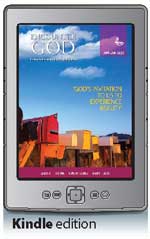 |
Encounter with God AJ20 Kindle Edition
APR-JUN 2020
$6.60
eBook Edition in Kindle Format
ISSN K77220
Please note: This is the Kindle edition of Encounter with God for APRIL-JUNE 2020. This version will only work with Kindle e-readers and Kindle apps. If you're looking for Encounter with God for an e-reader other than a Kindle, see below.
Encounter with God is Scripture Union's daily Bible reading guide designed to lead you to a deeper understanding of what God is saying to you and to His world today.
You'll find its thorough and energetic investigation of the whole Bible inspiring and stimulating. And you'll discover that its biblical exposition is complemented by pastoral warmth from a strong field of writers and contributors. As well as daily content, feature articles provide insights into Christian spirituality, tackle contemporary issues, and profile teachers who inspire.
There are Bible in a Year readings at the foot of the page for those who want this additional option.
In this issue of Encounter with God:
Mark 14–16 - Ray Porter
Genesis 20–28 - Elaine Roberts
Joshua 7–24 - Stuart Weir
Hebrews 7–13 - Howard Peskett
Acts 1–5 - Caroline Fletcher
Mark 3–6 - Kar Yong Lim
Song of Songs - Fiona Barnard
Mark 14–16 - Ray Porter
IMPORTANT INFORMATION
Kindle eBooks purchased from our website will NOT be automatically delivered to your Kindle as they are when purchasing directly from Amazon. You will need to download the book we send to you via email then transfer it manually to your Kindle device. You can do this in 2 ways:
1. Send an email to your Kindle including the book we sent you as an attachment. You can find your dedicated Kindle delivery email address in the 'Manage my Kindle' section of your Amazon account on the Amazon website. This method adds the book to your Kindle cloud account and it will always be available in your library, even when switching to a different Kindle registered to you or a mobile Kindle app.
2. Plug your Kindle into your computer via the USB cable that came with the device. You can then use your Kindle as an external hard drive. On opening the Kindle drive, you will find a folder containing your books; simply add the book we sent to you to this folder via copy and paste or drag and drop. This method will not add your book to your Kindle cloud account.
|