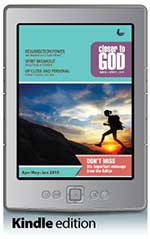 |
Closer to God AJ15 (Kindle Edition)
APR-JUN 2015
$9.50
KINDLE EDITION
ISBN K55215
If you purchase this item, you will be sent an email containing a link and instructions which enable you to download the Kindle eBook file from the Webshop.
Please note: This is the Kindle edition of Closer to God for April-June 2015. This version will only work with ePub compatible e-readers and apps. If you're looking for Closer to God in another format, please see below.
For anyone who longs to hear God's voice in today's noisy world. If you believe or hope that God speaks to ordinary people; loving, freeing, changing and healing them, then 'Closer to God' is for you.
There's a Bible reading with notes for every day of the week, but each weekly section is designed so that if you miss up to two days you still won't get behind.
Inside you'll find seven readings for every week with notes and ideas to help you reflect, think and grow in your relationship with God. Each Bible book series lasts one or two weeks. As you use 'Closer to God', these form part of a comprehensive exploration of the Bible.
There's ideas for journalling, prayer and worship suggestions and an occasional meditation to a Bible theme raised through the week. A feature called Looking Outwards has practical challenges for how to live out the Bible truths you've been examining.
Inside this issue of Closer to God:
LUKE 22-24
2 CORINTHIANS 1-6
DEUTERONOMY 8-19; 29-34
REVELATION 1-9
EZEKIEL 34-47
2 KINGS 2-12; 17-19
LUKE 7-9
2 KINGS 20-25
LAMENTATIONS 1-5
PLEASE NOTE:
Kindle eBooks purchased from our website will NOT be automatically delivered to your Kindle as they are when purchasing directly from Amazon. You will need to download the book we send to you via email then transfer it manually to your Kindle device. You can do this in 2 ways:
1. Send an email to your Kindle including the book we sent you as an attachment. You can find your dedicated Kindle delivery email address in the 'Manage my Kindle' section of your Amazon account on the Amazon website. This method adds the book to your Kindle cloud account and it will always be available in your library, even when switching to a different Kindle registered to you or a mobile Kindle app.
2. Plug your Kindle into your computer via the USB cable that came with the device. You can then use your Kindle as an external hard drive. On opening the Kindle drive, you will find a folder containing your books; simply add the book we sent to you to this folder via copy and paste or drag and drop. This method will not add your book to your Kindle cloud account.
|